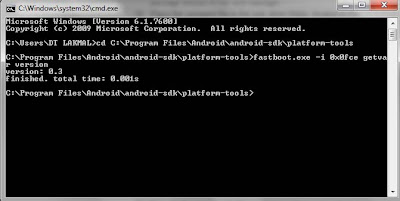|
| Navigation Europe v1.0 |
Required Android 2.2 Higher OS
This is a GPS Navigation System Of Europe. this version needs to additional data (maps, Voice etc) so you need WLAN connection to download this data. One thins are you Galaxy Nexus user so you need 4.0.4 firmware installed in your PC. You can transform your android smart phone to Fully Navigation System. this version features are Widget for direct access to recent destination and find home, and Google Street View, and Active lane assistant, and Bluetooth Support, and traffic check, and Google Local Search, and Safty Camera, and 2D 3D map to Display. and Panaroma View 3D an much more...
Important notes:
- New users: The software requires additional data (maps, voices etc.) via WLAN after installation!
- Galaxy Nexus: Sound works only proper when firmware update for android 4.0.4 is installed!
With NAVIGON you can transform your Android smartphone into a fully functional mobile navigation system that is every bit as good as the multi-award-winning personal navigation devices from NAVIGON in terms of its user-friendliness and features. Thanks to a faithful adaptation of the menu functions, NAVIGON fits in seamlessly with the Android operating concept.
On-board navigation entails no data transfer or roaming charges, for example, for route calculation or map displays.
*** Features and range of functions ***
+ Widget for direct access to recent destinations, search POI nearby, find home
+ Google Street View - destination preview (where available)
+ Active lane assistant (requires android 2.2 or higher)
+ Bluetooth support (requires android 2.2 or higher)
+ Traffic Check - Get information on traffic conditions around you before you start
+ NAVION Latest Map Gurantee (new customers receive the most up-to-date map when purchasing the app)
+ Google Local Search
+ Click-on-POI - Click into the map and get a list of POIs around this point
+ Safety Camera (permanently installed cameras)
+ Reality View Pro
+ Lane Assistant Pro
+ Speed Assistant
+ NAVIGON Reality Scanner
+ NAVIGON MyRoutes
+ Text-to-Speech and precise spoken announcements
+ Different voices (English accents)
+ Extended Pedestrian Navigation
+ Destination entry with coordinates
+ NAVIGON Fresh Support
+ Can be used in portrait and landscape format
+ 2D and 3D map displays
+ Automatic day and night mode for map display
+ Direct access and navigation to contacts saved in the smartphone’s address book
+ Last Mile - can save automatically your car's position and switches to pedestrian mode for walking of the last mile
+ Take Me Home function with a single click
+ NAVTEQ map material for 44 countries of Europe
NEW: Enhance your system with in-app packages
+ Panorama View 3D
+ NAVIGON FreshMaps XL
+ NAVIGON cockpit
+ TrafficLive
+ The Michelin restaurant and hotel guide
+ The Michelin green guide
+ POI all-in-one (extra POI package)
+ Mobile Alert Live - a new MOBILE danger zone service
+ NAVIGON LPG and Bio-Diesel filling stations
How to install this Navigation System to Your Android Smart Phone.
Copy APK file into SD Card
and open it Via any File manager application
then install APK
then Run it and Download Additional DATA..